How to remove DRM from protected iTunes M4V movies on Windows?
M4V videos you get from Apple iTunes are DRM protected, and limited to play on 5 Apple devices only. So if you need watch these M4V videos on other devices like PSP, Zune, Android freely, you are recommended to use the AVS4Mac M4V Converter Plus for Windows to finish this.
AVS4Mac M4V Converter Plus for Windows is an excellent and easy to use M4V conversion program. The most important function of this DRM converter is that it can remove files' DRM protection, so with AVS4Mac M4V Converter Plus for Windows, you can easily put your converted videos on mobile devices and enjoy them anywhere. It's simply a tool designed to make your life better.
Here we will guide you how to remove the DRM protection from iTunes M4V files and convert M4V files to MOV, iPhone\iPod, MP4 formats with AVS4Mac M4V Converter Plus for Windows.
Step 1 Click "Add" button to add iTunes M4V videos to the program. All the available videos will be listed in the pop up dialog as follows. Select the files and then click "OK".
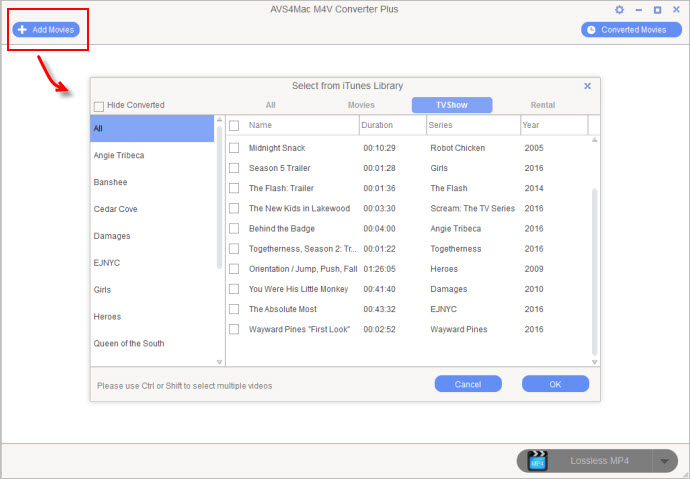
Step 2 Then all videos you have selected will be shown in the file list as follows. Choose a output format for each file on the right settings panel.
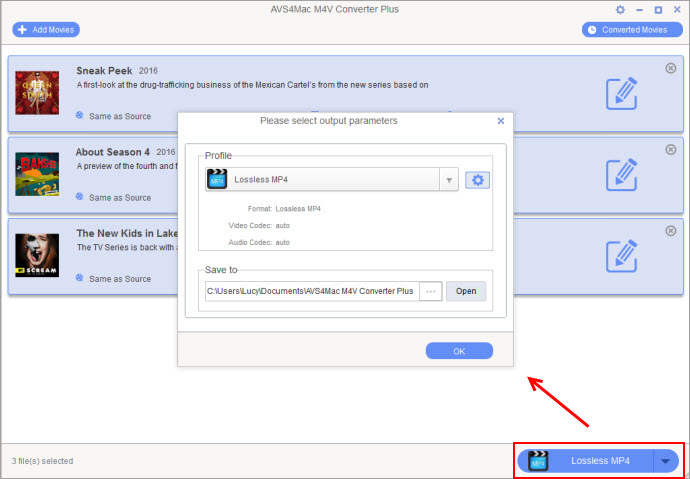
Step 3 Click Setting button to select the size, bit rate, codec and so on in the popup box. It's recommended to set all the parameters same as original.
Step 4 Please click Browse button to customize the location and choose the output folder as you like in the popup box. You can click "Open" button to open the output folder.
Note: If you don't set to custom output path, the output files will be saved in the default folder.
Step 5 After the adding and setting work have been done, you can convert your desired videos with only one click.