Transfer and Play iTunes M4V Videos on Windows Media Player
You might want to enjoy your iTunes M4V videos on Windows Media Player, but M4V videos purchased from iTunes Store are protected by Apple's DRM and can't play on non-products. Luckily, there's a solution that you can convert your iTunes M4V videos (including the DRM files) onto Windows Media Player's friendly formats like WMV, AVI, MPEG, etc., then enjoy those converted M4V videos with Windows Media Player freely on your computer. And we will show you an easy guide about how to transfer and play iTunes M4V movies on Windows Media Player by using AVS4Mac M4V Converter Plus.

How to Transfer and Play iTunes M4V Videos on Windows Media Player
If your iTunes M4V videos are not protected by DRM, you could simply add them onto Windows Media Player directly to play. However, many iTunes M4V videos may have DRM protection so that you can't transfer M4V file to Windows Media Player or even you have transferred it to Windows Media Player but can't play it. In this case, you have to turn to more professional tool for help. You need to remove DRM (if DRM protected files) and convert iTunes M4V video to the formats that Windows Media Player supported.
Here AVS4Mac M4V Converter Plus is a professional designed to remove the DRM protection of iTunes M4V video files. Besides it can help you get rid of many other kinds of protection and convert them to common formats. And you can also watch the movies in any video player and Android or Windows devices such as Samsung Galaxy Series, Amazon Kindle Fire, Sony Xperia Z, HTC One, Google Nexus, Windows Phone 8, etc. The tutorial below is the detailed instruction for you.
Step 1. Load iTunes files
After installation, please launch the iTunes DRM M4V video converter, click "Add" button to add iTunes purchased or rented M4V videos to the program. You can also drag *.m4v files to the list directly from your disc or other location.
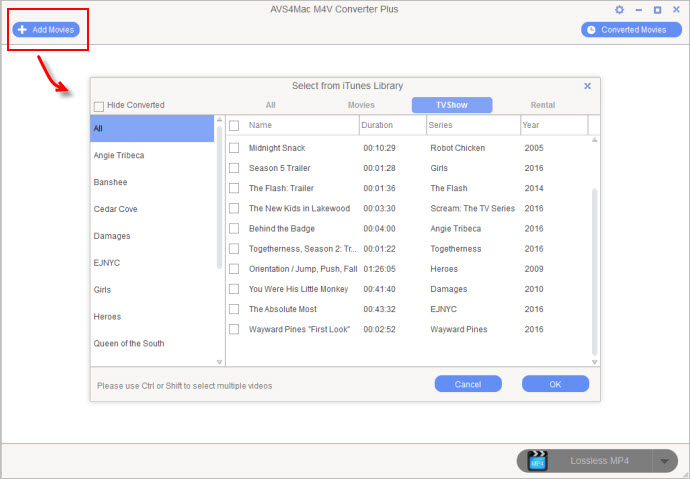
Step 2. Specify output configuration
To play M4V videos on Windows Media Player successfully, it is of necessity to pick up Windows Media Player friendly video format. Please click small icon next to Lossless MP4 and then choose "Customized WMV Video" as output format.
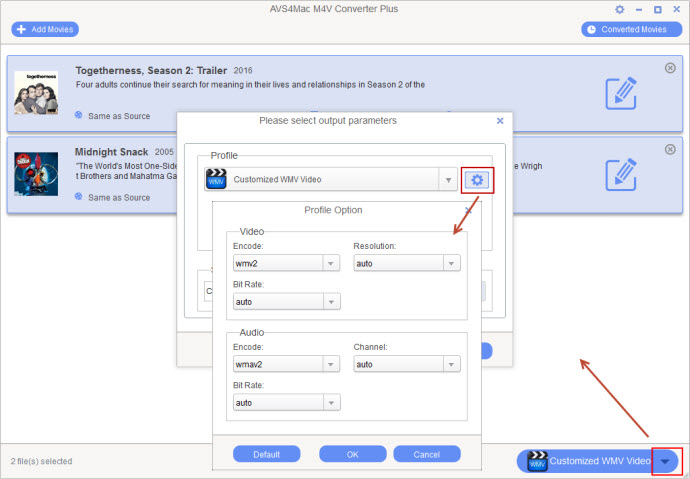
Tips: You can also adjust parameter settings such as video bitrate, framerate, etc. as you like.
Step 3. Convert M4V videos to Windows Media Player
After the adding and setting work have been done, please click "Customized WMV Video" button to remove DRM protection and convert iTunes M4V videos to Windows Media Player supported formats in high speed and great quality.
Step 4. Transfer iTunes M4V videos to Windows Media Player
Once the conversion completed, you can just click "Converted Movies" to find the MP4 files and then transfer and play the converted DRM-free WMV video files on Windows Media Player for enjoying.
Why Choose AVS4Mac to Convert M4V to Windows Media Player
AVS4Mac M4V Converter Plus is an all-in-one DRM removal and video converter that can help you convert iTunes M4V to Windows Media Player playable DRM-free WMV in Windows 10/8/7XP/Vista. What's more, it allows you to customize parameter settings for output profiles like video size, bit rate, etc. You can produce customized videos to better enjoy on Windows Media Player. You can also extract audio from iTunes M4V movies so as to play the music on Windows Media Player.
 Remove DRM protection from both iTunes rentals & purchases
Remove DRM protection from both iTunes rentals & purchases
 Support multiple output profiles and all kinds of PMP, smartphones, tablets, and more...
Support multiple output profiles and all kinds of PMP, smartphones, tablets, and more...
 Preserve 100% original video quality when playbacking
Preserve 100% original video quality when playbacking
 Be compatible with latest OS including macOS Sierra beta and Windows 10 as well as iTunes 12
Be compatible with latest OS including macOS Sierra beta and Windows 10 as well as iTunes 12