How to Remove DRM and Stream iTunes Rentals to Apple TV?
Apple TV with 1080p HD gives you access to the best content — blockbuster movies, TV shows, sports, your music and more. But you may find that movies and TV shows downloaded from iTunes are only allowed to be played on Apple devices including Apple TV for 30 days. That is because all videos in iTunes are encrypted by Apple's FairPlay DRM protection.
As Apple provides more and higher quality movies/TV shows in iTunes store, more and more movie addicts like to rent movies/TV shows here. But there are many limitations on the iTunes rental movies, which only give us 30 days from the time of rental to watch your movie, and 24 hours (in the US) or 48 hours (elsewhere) after you've started viewing to finish it. That is because all videos rented in iTunes are encrypted by Apple's FairPlay DRM protection. Then a Fairplay DRM Removal tool is becoming a insistent demand.

AVS4Mac DRM Removal Software is the best choice for us to remove the DRM from both iTunes purchased or rentals videos. Actually, this powerful DRM removal tool can remove iTunes rentals DRM and stream the videos to Apple TV compatible video formats for playback. In its output settings, you can also choose any other portable device like Samsung, HTC, Nokia, Sony PSP series, iPod, iPhone, iPad, Google Nexus etc. to convert the DRM videos. In this article, we will choose MP4/MOV format to keep the original video quality for playing on Apple TV.
Now with AVS4Mac DRM Removal tool, you can bypass the iTunes DRM with few clicks and less cost. And you can own the iTunes rental movies forever and enjoy all iTunes videos everywhere you like.
How to Remove DRM and Stream iTunes Rentals to Apple TV
Step 1. Install and launch AVS4Mac DRM Removal Software. Click "Add" button to import iTunes M4V videos to the program. Or you can simply drag & drop the iTunes M4V movies to the program.
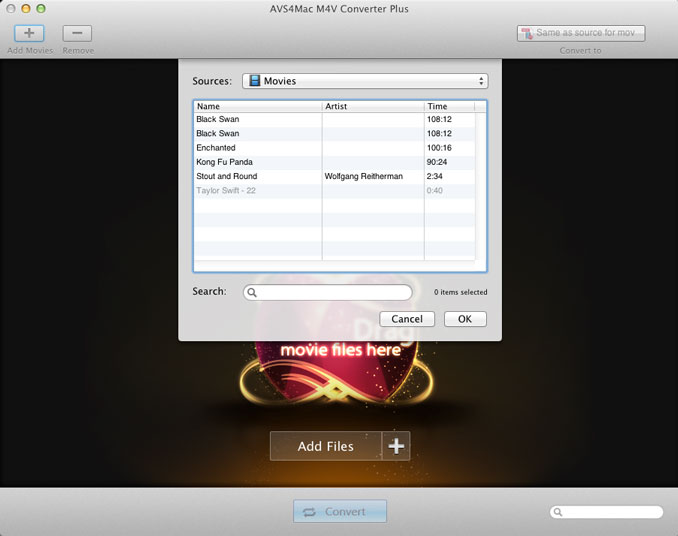
Step 2. Select a proper output profile for the iTunes to Apple TV conversion. Click "Profile/Output format" drop-down list. You are recommended to choose "Same as source for MP4" Or "Same as source for MOV", which is best compatible format for Apple TV.
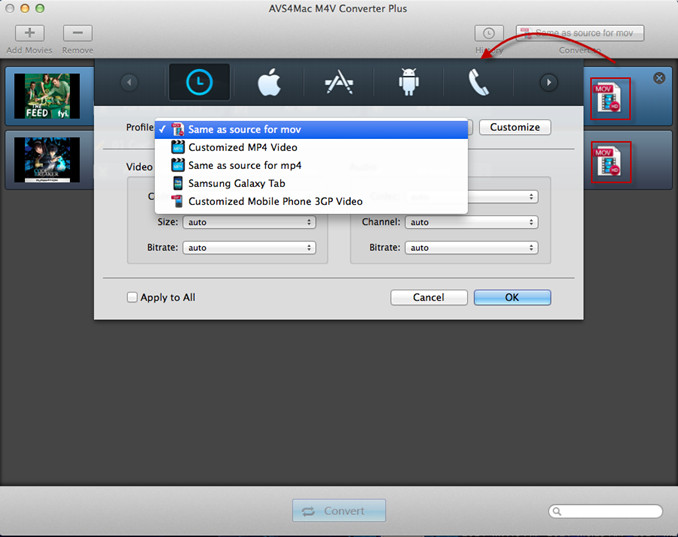
Step 3. Click "Convert" button to start remove the iTunes DRM protection. After conversion process finishes, you will get the converted DRM-free videos for Apple TV.
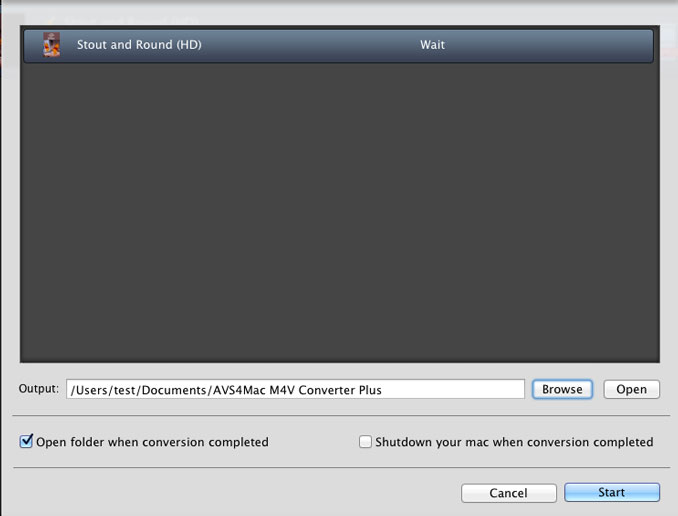
Step 4. Go to launch iTunes and import the converted DRM-free files to iTunes library. Then click menu bar "File > Home Sharing > Turn On Home Sharing". Enter the Apple ID and password that you use for the iTunes Store and click Turn on Home Sharing. After that, Apple TV will automatically find iTunes libraries.
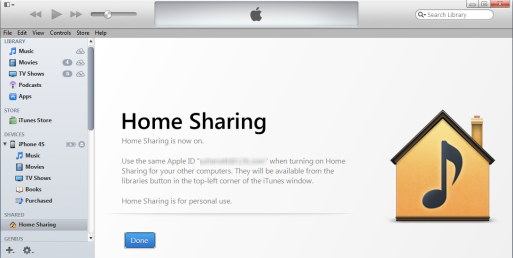
The shared libraries will appear in Computers on the main menu of Apple TV. Then you can stream HD iTunes movies to Apple TV at any time or in anywhere. Enjoy the DRM Removal Program and start playing iTunes rental movies on Apple TV.
You may be interested in:
How to stream and watch iTunes videos with Plex Media Server
Transfer iTunes M4V Videos on Android Phones/Tablets