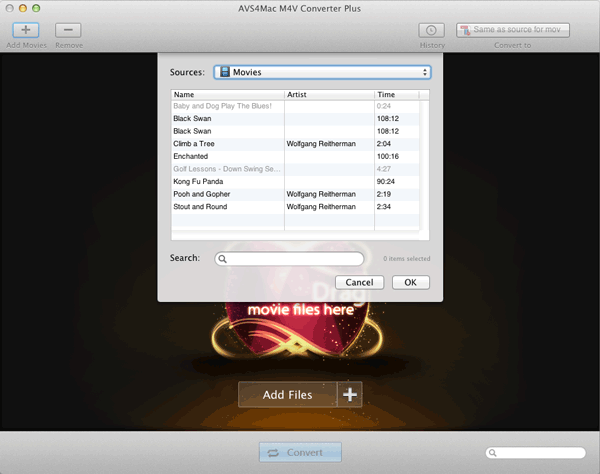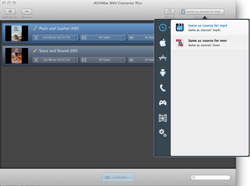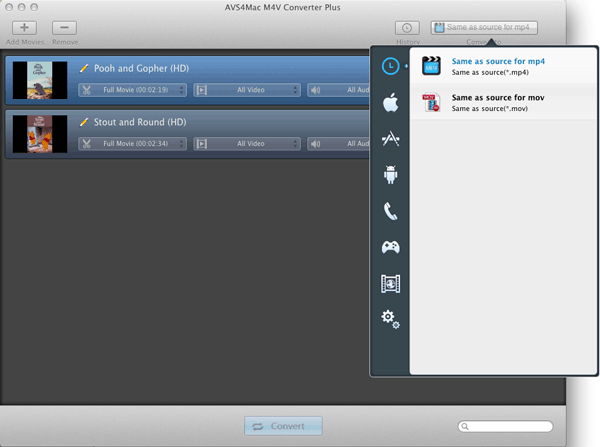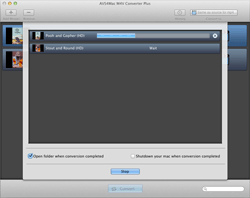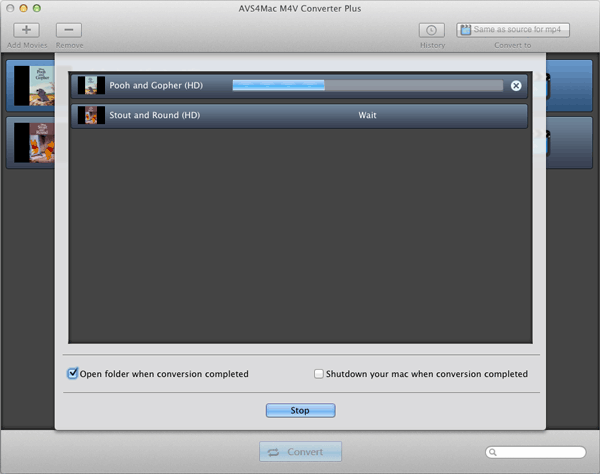How to Play iTunes M4V Videos on Google Nexus 9?
Cooperated with HTC, Google has released new Nexus 9, the first tablet to run Google's Android 5.0 Lollipop. The new 8.9-inch tablet, available in black, white and gold, features a 2,048x1,536-pixel-resolution screen and a speedy processor, which renders it one of the best high-end Android tablets. Even if it has everything it needs to be a high-end tablet, Nexus 9 still faces challenges of the new iPad Air 2 and iPad mini 3 released by the other tech giant Apple Inc.
Google Nexus 9: Pros and Cons
| Pros: |
| Cons: |
The Nexus 9 is comfortable to hold; the rounded corners pleasantly fit inside of your palms when holding it in landscape orientation and the smooth texture of the back panel feels pleasing on your fingertips. With a big and high resolution display, and even comfortable to hold, Nexus 9 is the top choice to watch HD videos. iTunes has the largest collection of HD movies and TV Shows. It is inevitable to purchase or rent videos from iTunes. However, to people's disappointment, iTunes videos are strictly protected by Apple FairPlay which limits them from enjoying on any other non-Apple devices, including Nexus 9.

Is there any way to watch iTunes videos on Nexus 9?
Yes, of course. To play iTunes videos on Nexus 9, you should remove DRM from them first. AVS4Mac iTunes to Nexus Converter is a powerful and professional iTunes M4V video converter which can remove DRM from iTunes M4V movies, music videos and TV shows, thus to convert them to common video formats for freely playing on various non-Apple devices.
Please download and install AVS4Mac iTunes to Nexus Converter for a try. (Both Windows version and Mac version are available)
Tutorial: How to Crack iTunes DRM for playing on Google Nexus 9?
1
Add iTunes M4V Movies to AVS4Mac
After installing, click to launch the program, then you will come into the main interface of the program. You will also find that the iTunes open automatically with it. Click "Add" button to add iTunes DRM-ed videos to the program. Batch conversion is supported so that you can add multiple M4V files to convert at a time.
2
Set Output Format
Please click "Profile Setting" button and choose to set output format. "Same as source for mov" and "Same as source for mp4" is highly recommended.
3
Start bypassing DRM from iTunes videos
Click "Convert" button to remove DRM protection and convert iTunes M4V videos to Google Nexus 9 supported formats at 20X faster speed and with lossless quality preserved. Once finishing conversion, you can open the output folder to find the converted video files.

4
Play the well converted videos on Nexus 9
Now, the well converted videos are free from any limitation. You can easily copy and paste the videos to your new Nexus 9 to enjoy the videos as you want.