How to Keep iTunes Rental Movies on iPhone 6 Plus Forever
Apple has announced its highly-rumoured flagship phones, iPhone 6 (4.7in) and iPhone 6 Plus (5.5in), at the recently held gala event. Both models are Retina HD displays, a new design aesthetic closer in form to the iPad mini and more powerful components like an A8 SoC, M8 motion coprocessor and upgraded cameras. Differentiating the iPhone 6 Plus from the iPhone 6 is a higher-density 401ppi display, optical image stabilization for the rear iSight camera and special landscape viewing modes in iOS 8.

For Apple users, you may want to watch movies using the latest iPhone 6 Plus when you are on the go. However, not all movies can be played on iPhone 6 Plus, like the movies or tv shows rented from iTunes are not playable all the time. Once you start to play the movies on iPhone 6 Plus, you only have 24 hours to watch them. If you want to remove time limitation and keep iTunes rentals on iPhone 6 Plus forever, we recommended you could try AVS4Mac iTunes to iPhone 6 Plus Converter.
To transfer iTunes rented movies to iPhone 6 Plus, we have to bypass the iTunes DRM at first, then convert M4V to iPhone 6 Plus unprotected formats such as MP4 and MOV. The most suitable software is AVS4Mac iTunes to iPhone 6 Plus Converter. It is a professional DRM removal software to bypass DRM protection from both purchased and rental M4V movies from iTunes Store. It also performs as a media converter to convert iTunes videos into a wide range of formats including MP4, AVI, MPG, MPEG-1, MPEG-2, 3GP, 3G2, FLV and SWF.
Guide: How to Transfer iTunes Rental Movies to iPhone 6 Plus
With AVS4Mac iTunes to iPhone 6 Plus Converter, you can easily convert all your iTunes videos like movies, TV shows, music videos, etc. to iPhone 6 Plus. Then your iPhone 6 Plus will become a super mobile theater without any network connection needed. AVS4Mac iTunes to iPhone 6 Plus Converter can converts iTunes M4V files with 100% original video quality. You can easily watch iTunes HD 1080P Movies, TV Shows with lossless quality on iPhone 6 Plus.
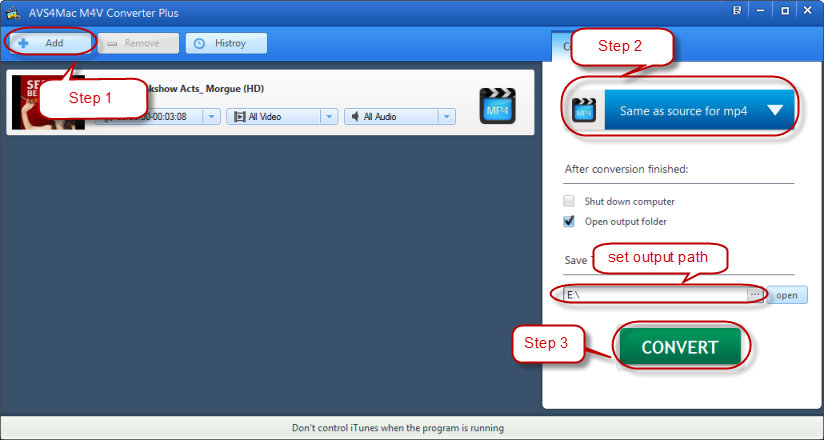
Now, let's follow the ways to transfer iTunes rented HD movies to iPhone 6 Plus.
Step 1. Install and launch iTunes to iPhone 6 Plus Converter. Click "Add" button to import iTunes movie to the program. Or you can simply drag & drop the iTunes M4V movies to the program.
Step 2. Select a proper output profile for the iTunes to iPhone 6 Plus conversion. Click "Profile/Output format" drop-down list. You are recommended to choose MP4 which is best compatible format for iPhone 6 Plus.
Step 3. Customize the iPhone 6 Plus profile setting and choose the resolution as you want. Then click "Convert" button to start converting iTunes movies to iPhone 6 Plus compatible format.
After iTunes to iPhone 6 Plus conversion, just copy and transfer the converted iTunes DRM-free movies to iPhone 6 Plus via USB cable.